Have you ever deleted your entire google contacts accidentally? Then this is the worst thing that can happen to anyone. Luckily, there’s a way how we can recover all the deleted contacts from google. So, Lets Get started
Step 1. Go to Google Contacts
Open your web browser and type contacts.google.com in the address bar then enter your email address and password and click continue. This will take you to the Google Contacts Page.
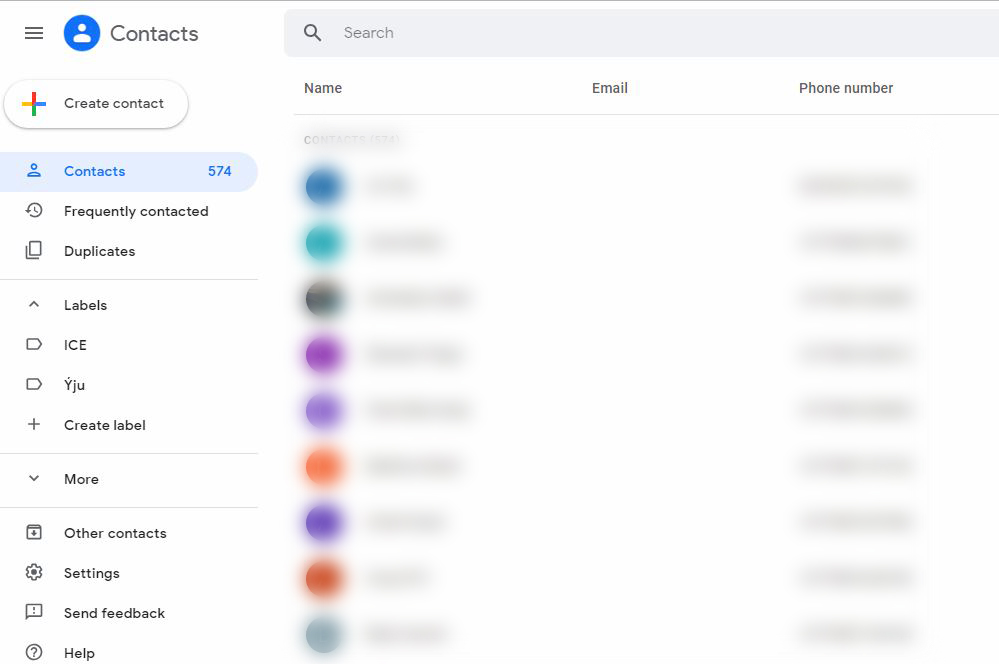
Step 2. Now, click on the more button and it will show some more settings, like Import, Export, Print & Undo Changes. Now all you have to do is click on Undo changes and a new page will appear in the screen.
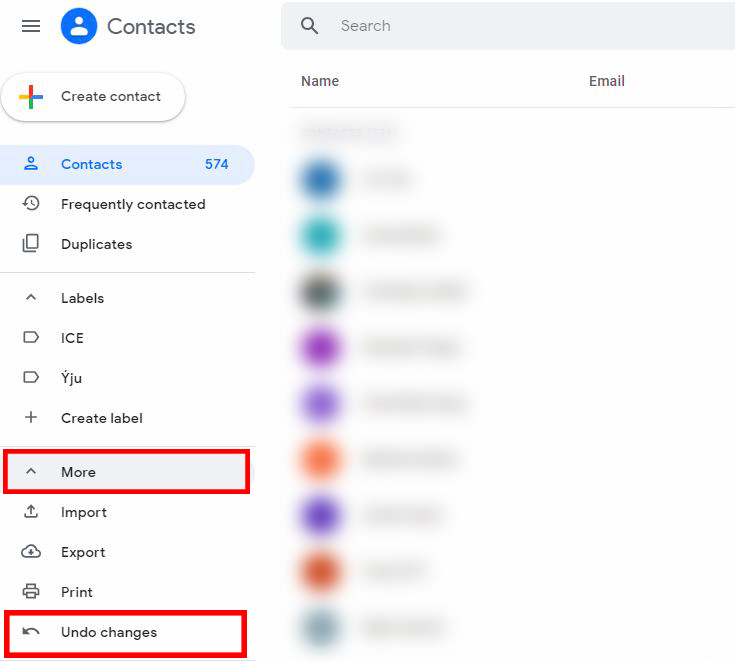
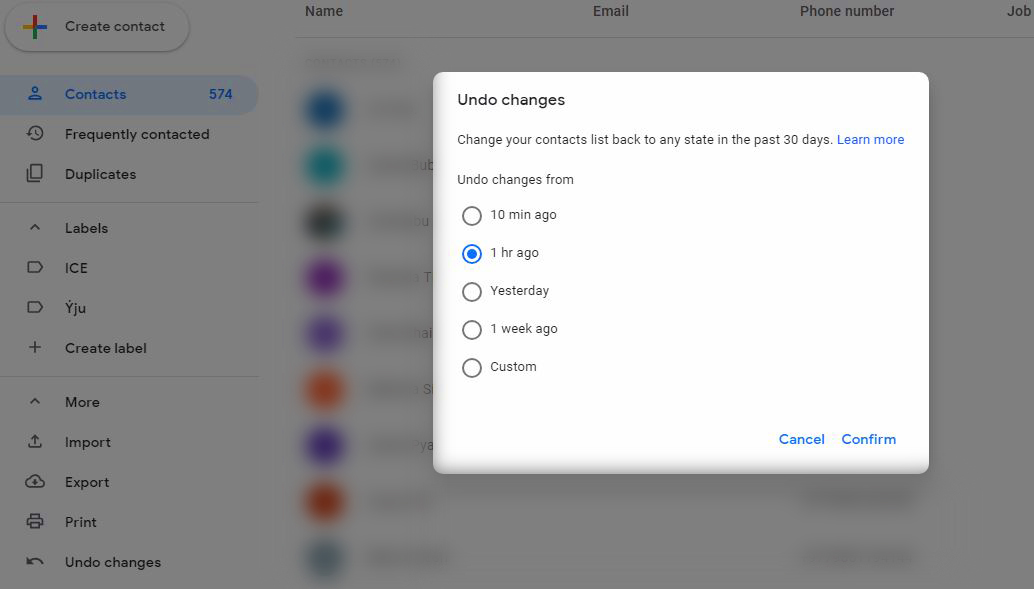
It will give you an option to change your contacts list back to any state in the past 30 days.
Bijay Pokharel
Bijay Pokharel is the creator and owner of Abijita.com. He is a freelance technology writer focusing on all things pertaining to Cyber Security. The topics he writes about include malware, vulnerabilities, exploits, internet defense, women's safety and privacy, as well as research and innovation in information security. He is a tech enthusiast, keen learner, rational and cool person in his professional activities and challenges.





I deleted my contacts on accident can you please send me them back.
Hello Linda!
You can recover that yourself. Please read the article where Imhave mentioned how you can recover your deleted contacts.