Losing access to your YouTube channel is a nightmare for any creator or business. But don’t panic – swift action can help you regain control and minimize damage. Here’s your step-by-step guide to recovering your hacked YouTube channel within 24 hours.
But before we dive into that, let me tell you my own story. Yesterday, I woke up, poured my coffee, and excitedly opened my YouTube channel… only to discover it had been hijacked by some digital bandit. My heart raced, and I didn’t know what to do. After some frantic online research, I discovered how to recover my hacked YouTube channel in under 24 hours. Here’s the step-by-step guide I wish I’d found sooner.
Step 1. Alert YouTube Support on X

The first thing you should do when your YouTube channel is hacked is alert the YouTube authorities. Sound the alarm by tweeting @TeamYouTube on X (formerly Twitter) to get their attention. This will notify YouTube of the issue, and they can then guide you through the recovery process. Just make sure your X account is credible and doesn’t appear to be a scam.
Step 2: Report the Hijacking to YouTube

Once you’ve alerted YouTube on social media, they may direct you to a link where you can officially report the hijacking. You’ll likely be asked to fill out a form with details about your channel and the unauthorized activity. Be sure to include an email address that you have access to so YouTube can contact you.
To recover a hacked YouTube channel, you’ll need the following information:
- Channel ID: The unique identifier for your YouTube channel.
- Channel creation date: The date when you initially created your channel.
- Primary email address associated with channel: The main email used for your YouTube account.
- Last uploaded video ID: The ID of the most recent video you uploaded.
- Recovery phone number or email address: The phone number or email set up for account recovery.
- AdSense Publisher ID: Your AdSense account identification number.
- Device: Information about the device you commonly use to access your account.
- Location: Your usual geographic location when accessing the account.
- IP Address: The IP address typically associated with your login.
- Usually sign-in location: Common locations from which you usually sign in.
- Details of the hijacking incident: Information about how and when the account was hijacked.
Don’t worry, this is standard procedure. Be as thorough and accurate as possible when answering their questions. This information is crucial for YouTube to verify your identity and start the recovery process.
Step 3. Be Alert for YouTube Communications

Keep a close watch on your email inbox. During the account recovery process, YouTube may reach out for additional information to verify your identity and ownership of the channel.
These emails might request details about your channel’s content, past videos, or other pertinent information. Respond promptly and accurately to these requests to expedite the recovery process and regain control of your hijacked YouTube channel.
Step 4: Account Reinstatement and Recovery
After YouTube examines the information you provided, they may reinstate your account. This typically happens within a few days, but the exact timeframe can vary depending on the complexity of your case and the volume of requests YouTube is handling. Once your account is reinstated, you’ll receive an email notification from YouTube confirming the restoration.
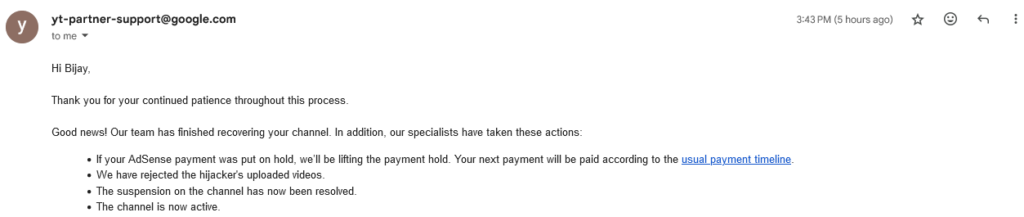
Please note that even after reinstatement, it may take some time for all features and functionality to be fully restored. For example, your channel analytics might not immediately reflect the latest data, and any monetization features might need to be re-enabled manually.
To prevent further suspensions or penalties on your channel, please delete any videos uploaded by the hijacker.
Review and update your channel’s branding, including your channel name, profile picture, and banner image. If the hijacker changed the privacy settings of your videos, be sure to set them back to public (or your preferred setting) so your audience can view them again.
Finally, carefully review the list of users who have access to your channel. Remove any unfamiliar or suspicious email addresses to prevent unauthorized access in the future.
Secure Your YouTube Account: Proactive Steps

Enable Two-Factor Authentication (2FA): This adds an extra layer of security to your Google account, requiring a code from your phone or another device to log in, even if someone has your password.
Use a Strong and Unique Password: Create a complex password that combines uppercase and lowercase letters, numbers, and symbols. Avoid using easily guessable information like your name or birthdate. Also, ensure that you’re not reusing this password for other online accounts.
Be Wary of Phishing Scams: Don’t click on suspicious links or attachments in emails or messages, even if they appear to be from YouTube. Always verify the sender’s identity before providing any personal information.
Regularly Review Account Activity: Check your YouTube account’s recent activity for any unauthorized logins or suspicious actions. If you notice anything unusual, immediately change your password and report the activity to YouTube.
Keep Your Software Updated: Ensure that your operating system, web browser, and antivirus software are up-to-date. This helps to protect against vulnerabilities that hackers can exploit.
Bijay Pokharel
Related posts
Recent Posts
Subscribe

Cybersecurity Newsletter
You have Successfully Subscribed!
Sign up for cybersecurity newsletter and get latest news updates delivered straight to your inbox. You are also consenting to our Privacy Policy and Terms of Use.





