Ever feel pressured to respond to an Instagram DM just because the sender knows you’ve read it? You’re not alone! The good news is that you can easily turn off read receipts on Instagram, giving you the freedom to read and respond to messages on your terms.
The Airplane Mode Trick
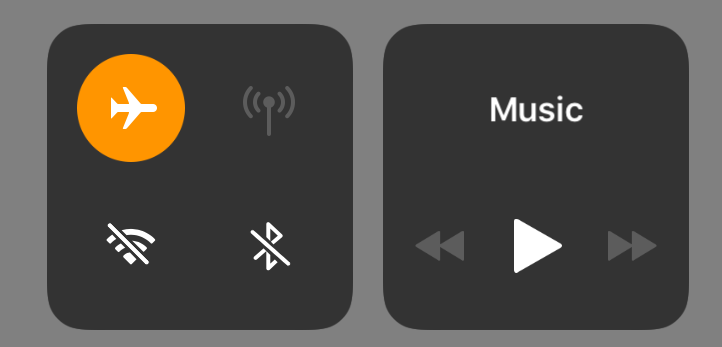
This method involves using your phone’s Airplane Mode to read Instagram messages without triggering read receipts. Here’s how you can do it:
- Open Instagram and tap on the messages icon. You want the messages to load, but wait to open or read them.
- Turn on Airplane Mode. You also want to make sure that Wi-Fi is off when you turn on Airplane Mode.
- Read any messages on Instagram. Go back to your app and tap the messages in your Inbox that you want to read.
- Log out and close the app. Although force-closing the app (so it’s not running in the background) might work on its own, you want to log out to be safe.
- Turn off Airplane Mode. Now that you’ve logged out and closed Instagram, you can turn Airplane Mode off.
Disabling Read Receipts for Individual Chats
Each conversation on Instagram has its toggle for read receipts. Here’s how you can manage this feature for one specific chat:
- Open the Instagram app and tap the message icon at the top right.
- Select the conversation.
- Tap the name at the top of the screen.
- Choose Privacy & safety.
- Tap Read Receipts to toggle it off.
Turning Off Read Receipts for All Chats

If you want to disable read receipts for all your Instagram conversations, follow these steps:
- Tap your profile picture from the menu at the bottom of the app.
- Tap the three-line menu at the top.
- Select Messages and story replies.
- Choose Show to read receipts.
- Tap the toggle to switch read receipts off.
Once you turn off read receipts for your Instagram chats, the other person won’t know if you’ve read their message or not. Essentially, you will be able to read your Instagram DMs without them being marked as seen.
This also means that you won’t be able to tell if they have seen your message or not. Instead of showing as “read”, all messages will only display as “sent” for both parties.




