Mozilla Firefox will soon allow you to export your saved login credentials to a CSV text file that you can then import into a password manager or store as a backup.
Like many other browsers, Mozilla Firefox has a password manager that allows you to save login names and passwords for websites that you have an account. When you visit these sites, Firefox will automatically popular the login forms with the saved credentials.
In the Firefox 79 Nightly build, Mozilla has added the ability to export your saved credentials to a CSV text file.
How To Export Logins And Passwords In Firefox To A CSV File
1.Launch Firefox browser
2. Open Firefox Lockwise by visiting about:logins, or click on the menu and select “logins and passwords”
3. Click on three-dot (…) icon and select “Export logins”
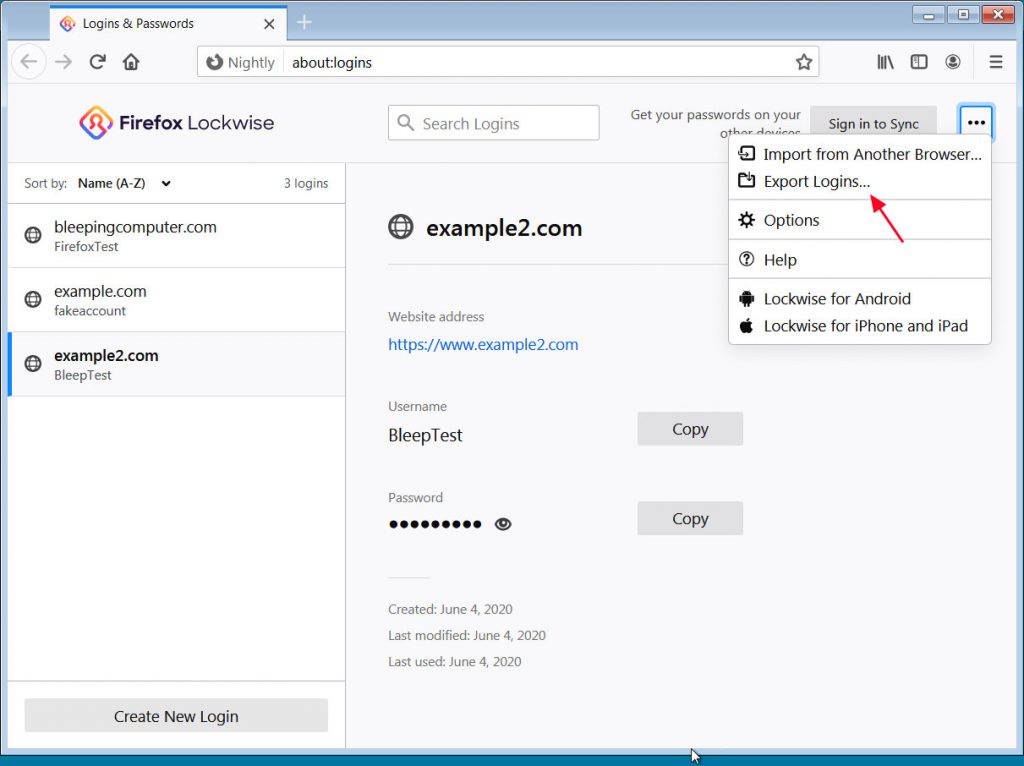
Firefox will warn with a message that “Your passwords will be saved as readable text (e.g.BadP@ssw0rd) so anyone who can open the exported file can view them”
As extra security, if a user continues with the export process, Windows at least will prompt the user to first enter their Windows account password.
If the correct password is entered, users will be prompted for a location to save the ‘logins.csv’ file, which will be used to export your login names and passwords.
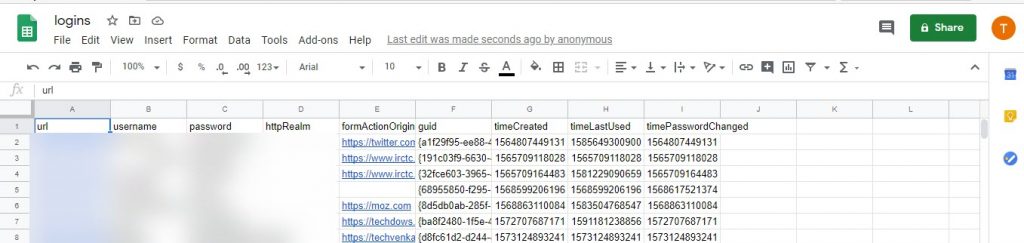
Mozilla wants to offer both export and import of logins and Passwords with the same Firefox release. The company has plans to work on importing passwords from third-party password managers into the Firefox browser.




