TikTok, known in China as Douyin, announced today that it is introducing passkeys for iOS devices – a faster, easier, and more secure way for people to sign into their TikTok accounts across their devices by using Face or Touch ID.
Passkeys are password replacements that can confirm your identity based on encrypted biometric authentication methods already available on your device. When you use passkeys, all biometric authentication data remains on your device and cannot be accessed or processed by third-party apps, like TikTok.
Passkey authentication works by using public-private key cryptography techniques. To log in, users initiate the key pairing by verifying their identity with their Apple Face or Touch ID. Apps using passkeys, including TikTok, cannot access or process any of the biometric data used in the authentication process on iOS devices, and all biometric authentication data remains on users’ devices.
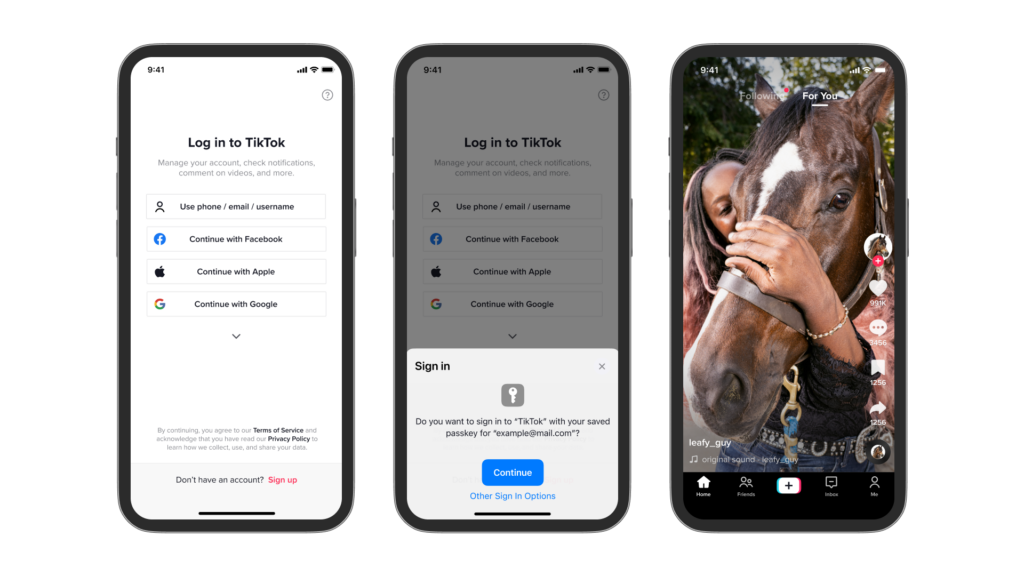
Passkeys simplify the login process and make it much harder for an account to be compromised as there is no longer a traditional “password” that can be stolen, forgotten, or re-used across multiple accounts. Passkeys are also largely phishing-resistant, which protects against the number one crime type in the 2022 Internet Crime Report produced by the FBI’s Internet Crime Complaint Center (IC3).
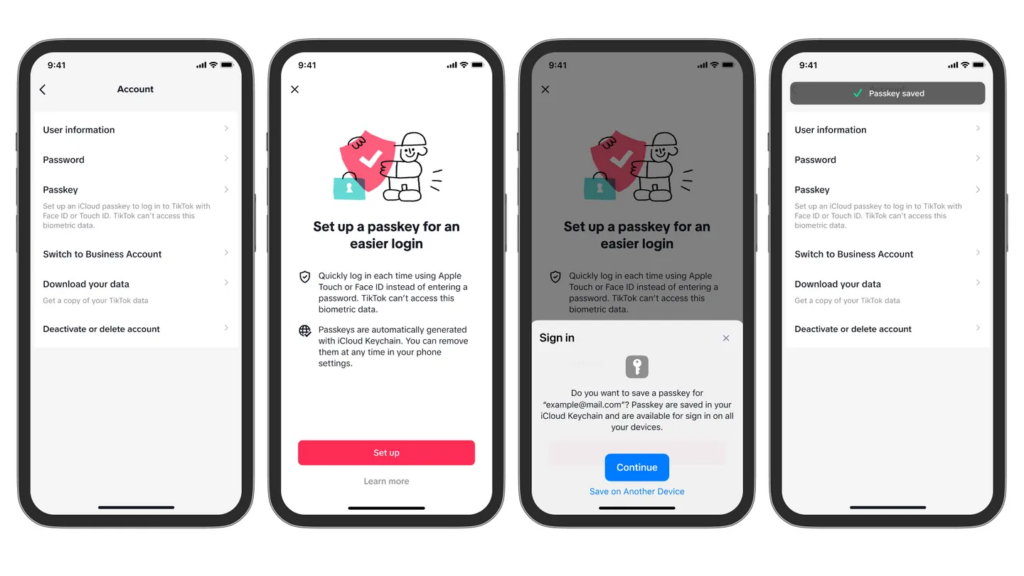
TikTok is also joining the FIDO Alliance, an open industry organization whose mission is to develop and promote authentication standards that help reduce reliance on traditional passwords which could be lost or stolen. As a member of the FIDO Alliance, TikTok will contribute to the development of FIDO specifications, establish best practices for the deployment of FIDO Authentication, and drive global awareness of the Alliance and its mission.
Passkeys for iOS will begin rolling out in certain regions, starting with Asia, Africa, Australia, and South America beginning this month. TikTok anticipates expanding in geographies and operating systems over time.
How to set up passkeys for your TikTok Account
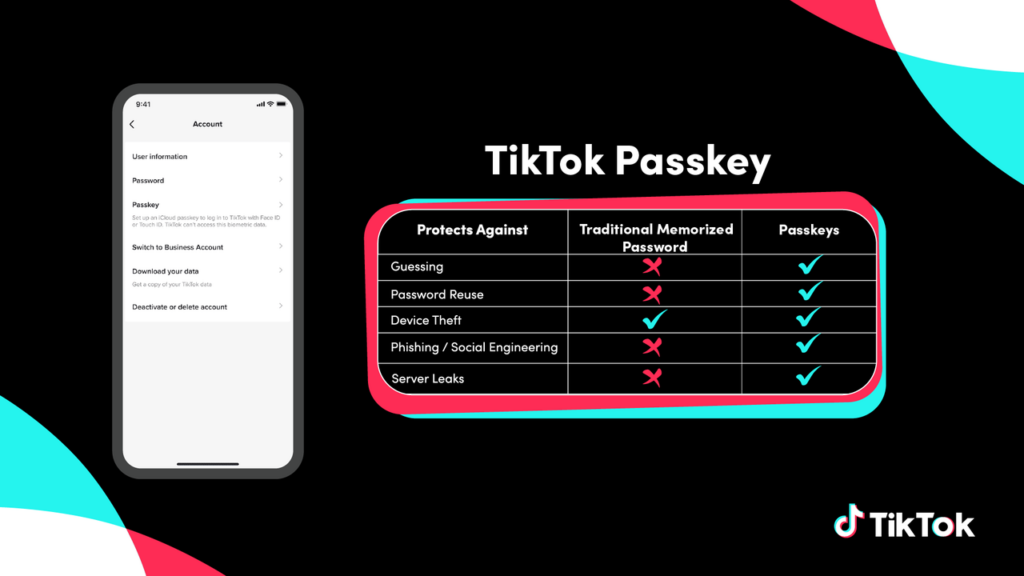
When passkeys are available in your market, you can follow a few simple steps to turn on passkeys for your TikTok account using your iOS device:
- Open the TikTok app.
- Tap your profile icon in the bottom right corner.
- Tap the three dots in the top right corner.
- Tap “Settings and privacy.”
- Tap “Account.”
- Tap “iCloud passkey.”
- Follow the instructions to set up passkeys for your TikTok account.
Once you have set up passkeys for your TikTok account, you will be able to log in to your account by simply scanning your fingerprint or face with your iPhone or iPad. Passkeys are a more secure and convenient way to log into your TikTok account, and we encourage you to try them out today!
Bijay Pokharel
Related posts
Recent Posts
Subscribe

Cybersecurity Newsletter
You have Successfully Subscribed!
Sign up for cybersecurity newsletter and get latest news updates delivered straight to your inbox. You are also consenting to our Privacy Policy and Terms of Use.





